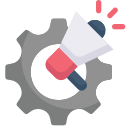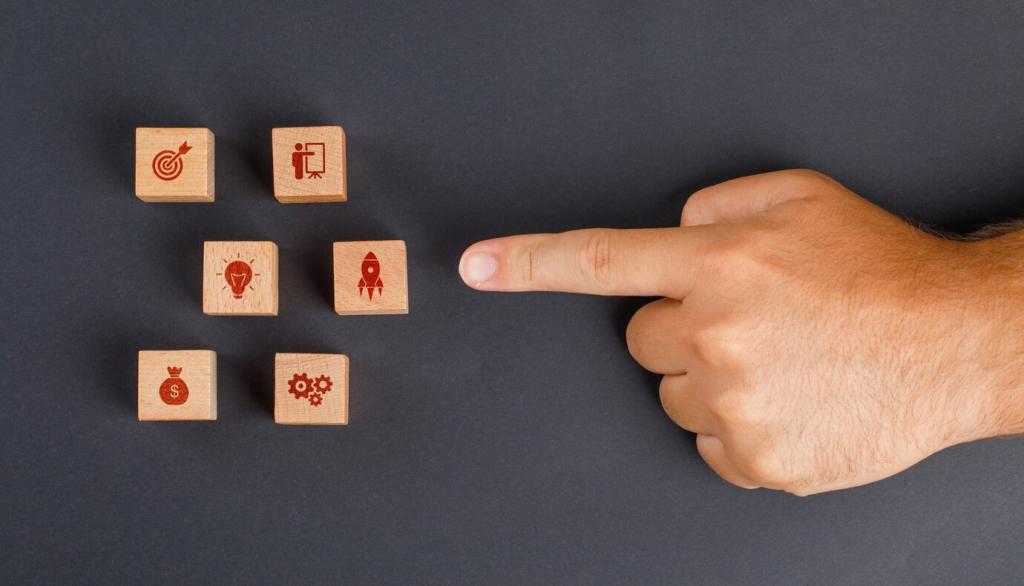Subject-Specific Ideas
Plot functions, drag sliders to transform parameters, and let students predict outcomes before revealing results. Misconceptions surface quickly when curves respond instantly to small adjustments.
Subject-Specific Ideas
Highlight mentor texts, annotate transitions, and negotiate criteria with students on-screen. Ownership increases when they help define quality and watch it applied to real examples.